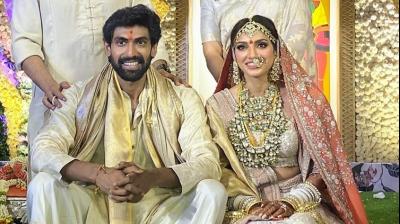How to set text Statuses on WhatsApp
Facebook-owned WhatsApp has finally brought its old text-based ‘Status’ feature back on its platform.
Facebook-owned WhatsApp officially brought its ‘text Status’ feature back recently. The new feature is available in WhatsApp’s latest Android app version, 2.17.107. Follow the given steps in order to set a text-based status.
Step 1: Tap on the three dotted icon located on the corner of the screen
Step 2: Tap on the Settings option
Step 3: Tap on the profile picture/name
Step 4: Tap on the Status message in the ‘About and phone number’ section
Step 5: Tap on the pencil-shaped icon and type your preferred status
WhatsApp rolled out its ‘Status Stories’ feature sometime last month to iOS, Android and Windows 10 mobile platforms. The update essentially allowed users to share photos, GIFs and videos as their statuses.