How to send uncompressed images on WhatsApp in 3 simple steps?
The same method can be used on iOS, Android and Windows devices as well.

Sending images on WhatsApp is something we do on a very regular basis. But, a very notorious fact we know about the social messaging app is that the image quality somewhat gets compressed and compromised while we share and circulate them.
So, today we’ll be showing you how to send uncompressed images on your favourite messaging app WhatsApp just in 3 simple steps without downloading or installing any third-party software on your device. The same method can be used on iOS, Android and Windows devices as well.
Step 1
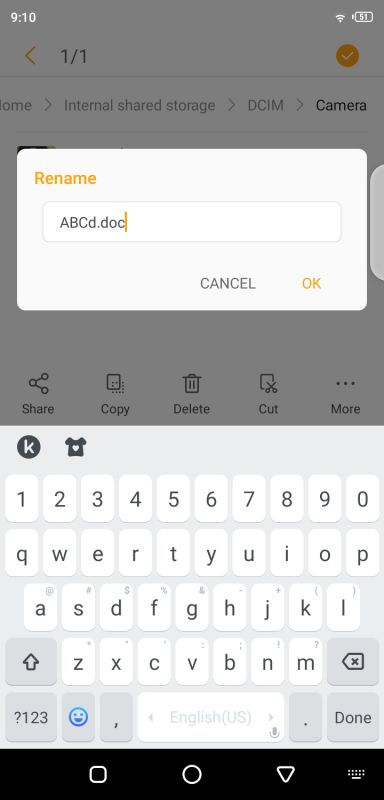
Go to your file manager and rename the image file as .pdf or .doc, for example, “ABCd.pdf.”
Step 2
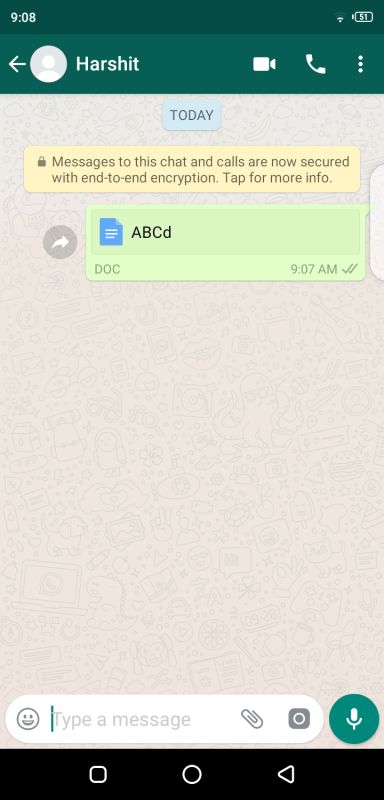
Now on WhatsApp, send the renamed file as a document to the recipient you wish to send.
Step 3
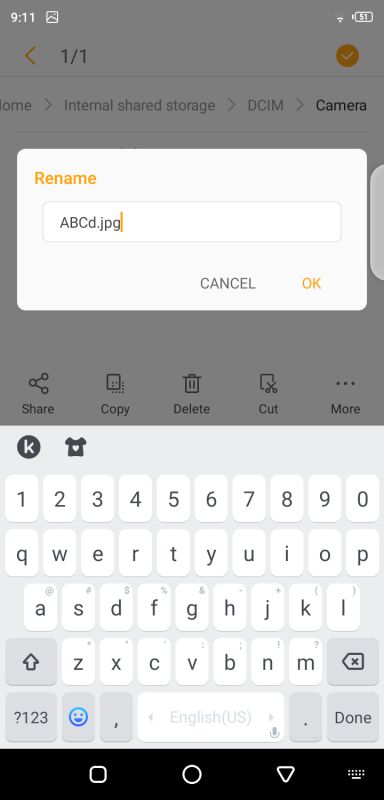
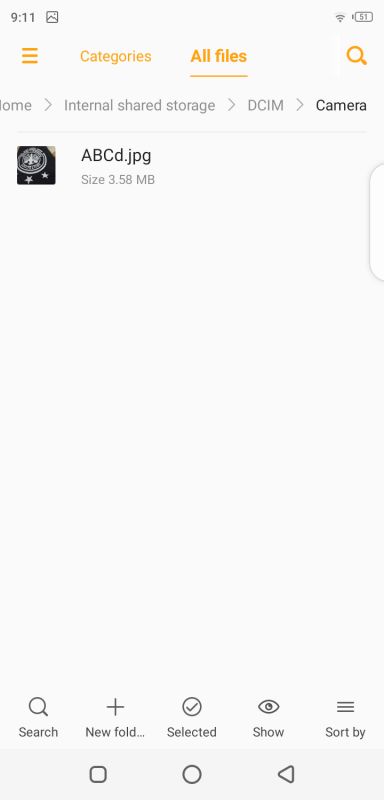
After sending it to the desired recipient, ask them to rename the image in their own file manager as .jpg, for example, “ABCd.jpg” and it’ll show up as the original, uncompressed image for them.
Voila! You just learned the trick to send an uncompressed image on WhatsApp in 3 simple steps.
