Stellar Data Recovery - Professional review: You may regret not owning one
Having the recovery software installed well in advance will turn out as a boon to you.

Data is very delicate and volatile; if not taken care of properly, can cause you a lot of grief, and loss. Well, we all generate data — be it a simple one-page letter to your society, an essay for your kids at school or a contract for your business — they are all equally important. You type them on your laptop, take a print, store them in your document folder and probably leave it there, waiting for it to be retrieved some day. And then a day comes in when you hunt for it, only to find out that your laptop’s hard drive crashed. Well, you would have been lucky if you had stored your important document somewhere else too — like a pen drive, on your email or on the cloud. But if you did not, only you could tell how much worth that document was for you.
Well, instances like these are not rare. We have seen worst — we took backups on external drives, sold out an old laptop, bought new ones and unfortunately found out that we accidentally formatted the backup drive instead.
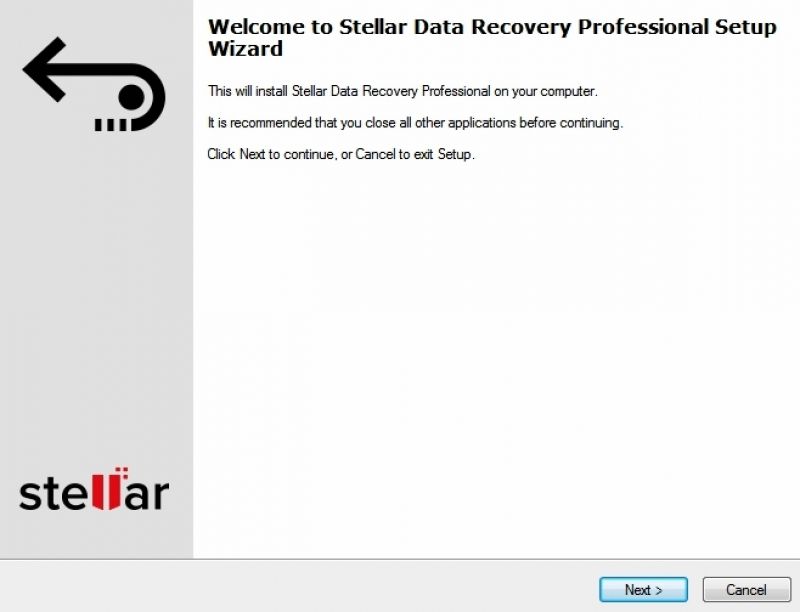
We have all lost data at some point in time. Be it at home or in school. While data can be backed up online too, it does not come in as cheap as you would think. There are yearly expenses to maintain that backup, and additionally, you have to pay for the internet costs to upload and access them whenever you need. While the expenses for the two may not be as expensive for many, the threat of that important data being misused, stolen or leaked, is more of a nightmare for a few too many. Hence, professionals such as lawyers, photographers, musicians, singers and many more, prefer to keep their data with them rather than it being online. There are two reasons for this — the data is either extremely large or too sensitive for it to be uploaded somewhere online, especially with the numerous hacks and leaks that are been unearthed.
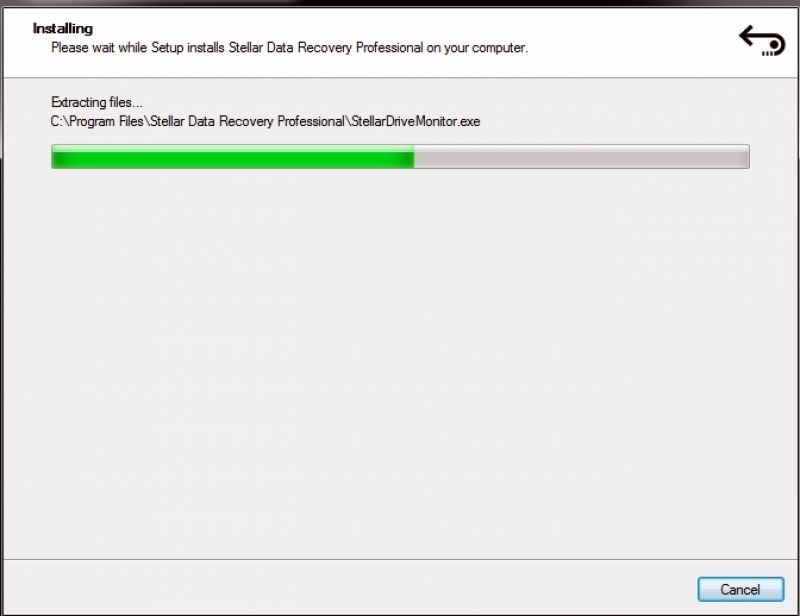
Having tons of data is not new — it could be a bunch of documents, photographs, a music library or a hoard of movies. Storing them locally requires a hard drive that needs to be safely kept, indexed into a library, and neatly tagged, either drive-wise or folder-wise. But what if you happened to lose that one backup that was only available as a single backup? Or what if you accidentally deleted something that you thought you would not use again and someday realized that you actually need it urgently?
Retrieving data is not a simple task for any common man. You need an expert who can help you recover your data for you. And recovering data professionally is pretty expensive. It involves handling charges, and professional charges, an additional equivalent hard drive capacity and a lot of time. And when it is done, you get a chunk of data that you have to sweep through to find out if the same is what you were looking for.
You can do a data recovery on your hard drive yourself too. But you need tools. Utilities. and did you know that the utility actually costs a fraction of the price you would pay to get it done outside?
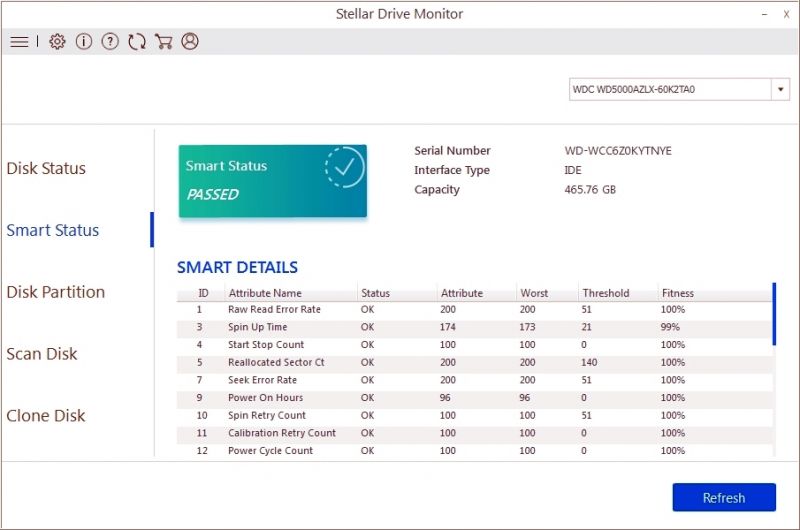
Stellar Recovery is one such solution you can bank on. The utility is available online and is pretty inexpensive. In fact, you should consider it even if you don’t have a requirement for recovers — what if you need it someday?
Stellar Phoenix Data Recovery was the name that is well-known in the recovery industry for its robust delivery and is a trusted name till date. Now the name has been re-christened to Stellar Recovery.
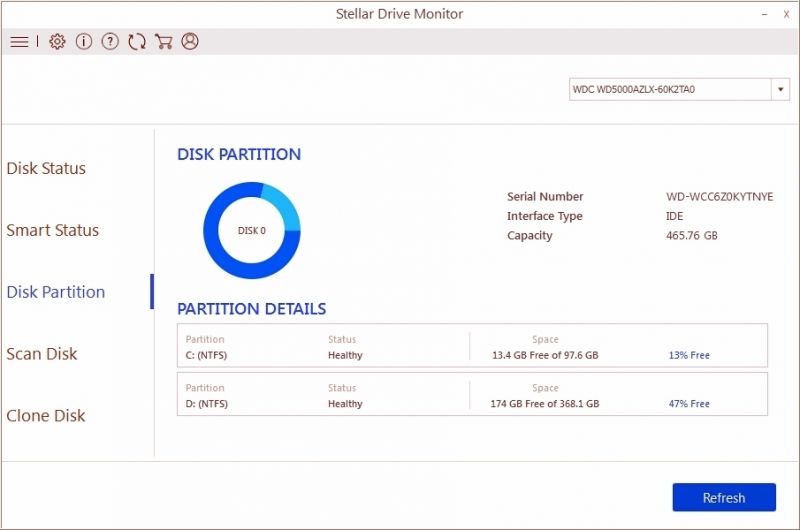
Stellar Data Recovery is a simple data recovery software that is available in three variants — Professional (for single systems – home/business users), Premium (for single systems – home/business users with photo and video repair possibilities) and Technician (for three systems – for businesses and AMC service providers with RAID recovery options). Stellar Data Recovery - Professional is priced at Rs 5,999 (USD 79.99). Stellar also has a Premium Bundle which includes Professional features + Photo Repair + Video Repair. It costs Rs 7,999 (USD 99.99)
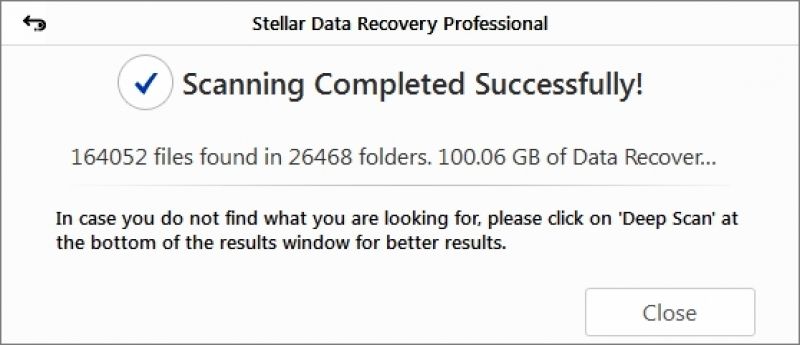
We take a look at the Professional version, which can be best used by home users. This is one software that we recommend purchasing and installing on your computer, even if you don’t need it immediately. Once installed, the application can be available at any given time in case of accidental mishaps. In fact, Stellar Data Recovery Professional is actually similar to the older Stellar Phoenix Data Recovery utility, but now additionally sports two new features, which includes an integrated build that now allows you to switch between different languages in one single interface, and a Drive Monitor, that constantly monitors your hard drive’s health and reports to the user about the HDD’s life, and avert possible failures and data loss.
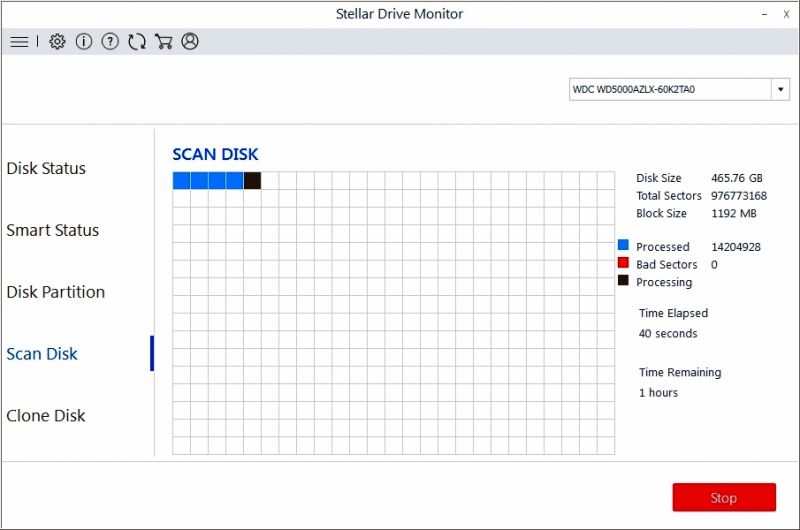
The Professional version is very simple to operate — thanks to the developers of the program, they have kept is as simple as possible where even a non-techie can understand and do a recovery on his hard drive on his own. It consists of two areas — the recovery module and a Drive Monitor.

With Drive Monitor, you can keep a tab on the drive's health, such as temperature, performance and overall health. You can also keep a tab on it's S.M.A.R.T (Self-Monitoring Analysis and Reporting Technology) status. A single ATA hard disk may have up to 30 such measured values, which are called attributes. Some of them directly or indirectly affect hard disk health status and others give statistical information. Today all modern IDE/Serial ATA/SCSI hard disks have S.M.A.R.T. feature. The Drive Monitor also allows you to scan the hard drive's physical sector (manually) to ensure you don't run into future data loss issues due to corrupt or damaged physical hard drives. Lastly, you can also create a clone of your hard drive in case you need to recover the data from it, while still keeping on using it, or if you want to migrate the storage to another system.
While the Drive Monitor is self-explanatory and runs in the background and all it does is inform you if the drive is probably failing, the main utility is always installed and ready to help you recover any data that you would have accidentally deleted.
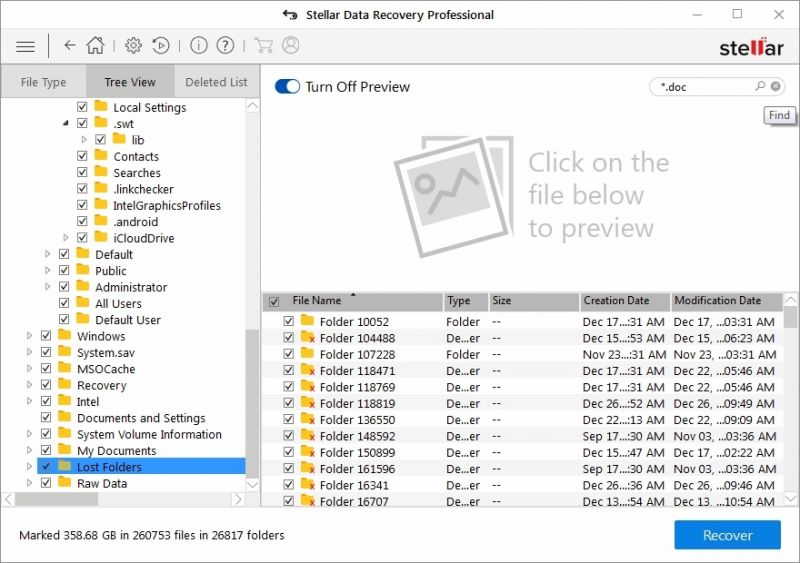
Deleting files from a Windows PC is simple and recoverable without any utility, but only as long as it still exists in the Recycle Bin. However, if you empty that bin, the data is lost. Same is the issue with the Shift+Delete command, where the data is directly wiped off the hard drive. When data is deleted from everywhere, it actually still exists physically on the hard drive. Data is not completely deleted or lost. When you delete a file, the system only removes the file name from the listing (index or (FAT) File Allocation Table). The data is written in zeros and ones and can be pulled back to recreate the file with ease. However, when a system marks that file as deleted, it makes that space available for new data to be written back. And if you create more data later, this free area is now overwritten with new data. And if that happens, your old data is almost unrecoverable, permanently. No utility on earth can recover it for you.
So if you have accidentally deleted data from your laptop/desktop that you are currently using, you need to stop all work immediately. Pull off all network chords, stop all processes that you are running in the background, shut down all software that is running. This is to ensure that you don’t overwrite the deleted file with a new one. If you have to recover data that was deleted a while ago, there could be chances that the particular area is not yet overwritten. Avoid booting up the system in such cases.
If the data is just deleted, then you can run the Stellar Data Recovery utility and scan for recoverable data. If the data was deleted a while ago, you would have to use your screwdriver. Yes, removing the hard drive from the system and recovering the data from it on another PC/laptop is the only safest and surest way to get that data back. But you will have to have Stellar Data Recovery software on that PC/laptop too. External hard drives are no issues and you can simply plug in the drive to the USB port and begin recovery.
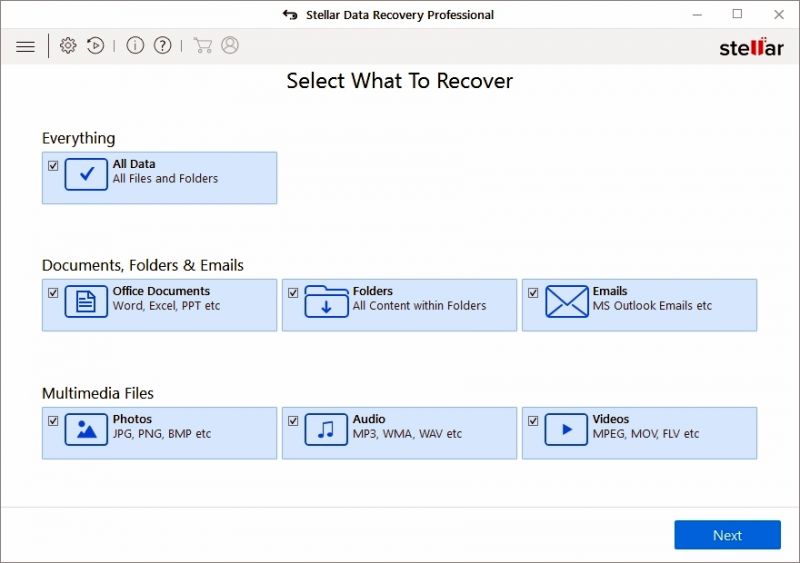
The recovery utility interface is simple. It comprises of an initial screen which takes you through it in a step-by-step procedure. It first asks you what you want to retrieve with choices such as ‘all data’, ‘documents, folders or emails,’ and ‘multimedia files’ such as videos, photos or audio. The probable safest way is to choose All Data, unless you are sure about the type of file you need to recover. Once, selected, the next it asks you the location of the deleted data. This includes common locations such as the Desktop or My Documents, or you can manually select a particular folder. You can also choose from different drive locations on your PC.
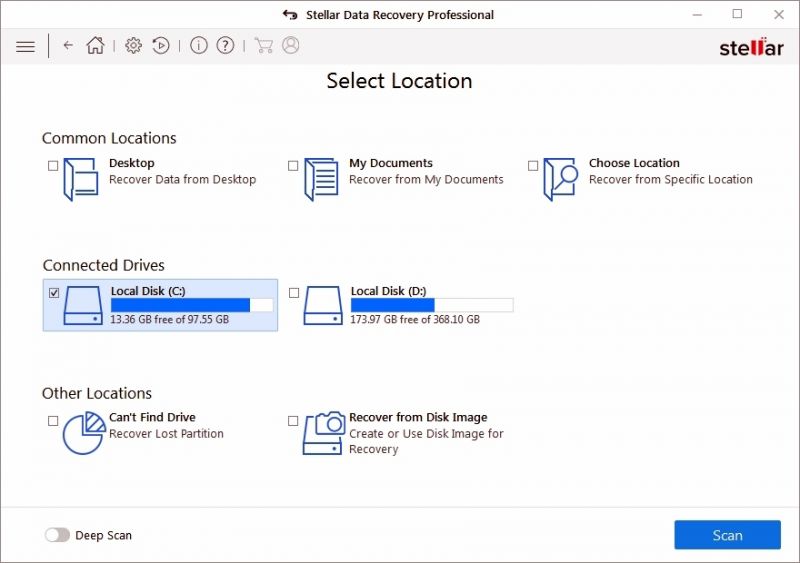
For the ones who are a little more professional into data recovery or have a severe storage drive that needs to be addressed, you can choose to recover from an image too. You can create an image, store the information on another drive and recover the data at another given time or date, while safely formatting the original hard drive and using it again. The process creates an identical image of the damaged drive and helps you recover the data in the same way a physical drive is recovered.
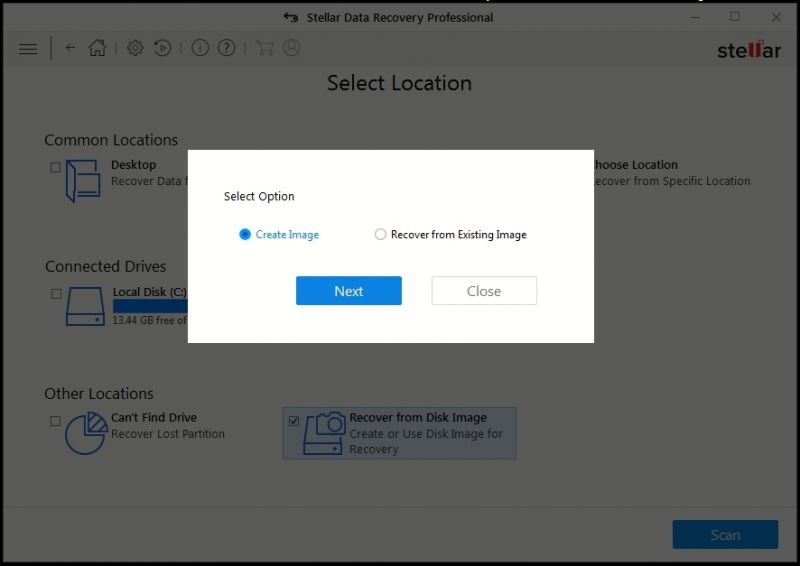
You can create images of hard drives, SSDs, pen drives, external storage drives and also from flash/memory cards. So if you want to recover data from your DSLR’s memory card and still need to use the memory card as an emergency, you can create an image of it and store it on your hard drive and run the recovery software on it at a later time. And the recovery will run faster too, not at the speed of the memory card. You can perform the same actions from optical drives, which usually are at a threat of being scratched and permanently unrecoverable. So if you think your optical drive (CD or DVD) is not reading as easily as before, simply try and create an image and use it with ease every time else.
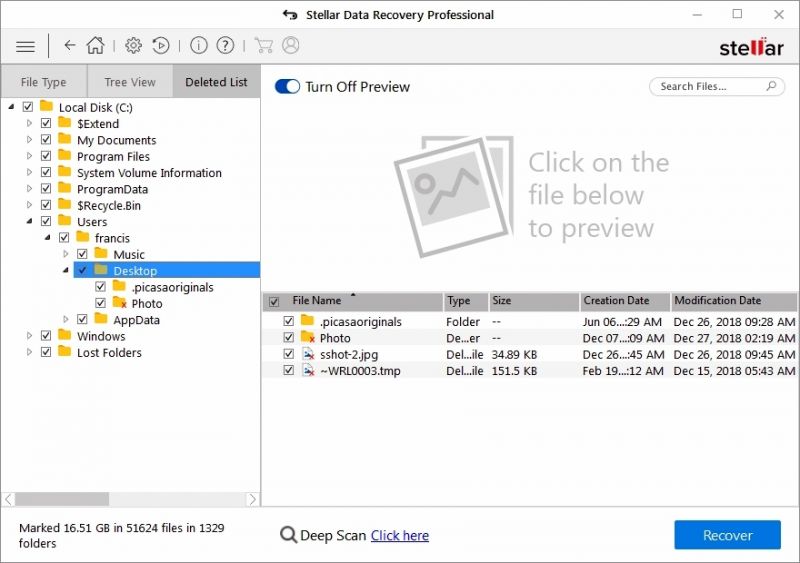
Moving on, after selecting what you want to recover and where you want to recover from, all you need to do is hit that scan button and the utility will run its magic. It will start looking into the FAT area and find out which of the files were recently deleted and list them out in a proper hierarchy so you can sift through them and choose the ones you want back. When selected, you can recover them to another location on the hard drive or on an external drive. It’s that simple actually.
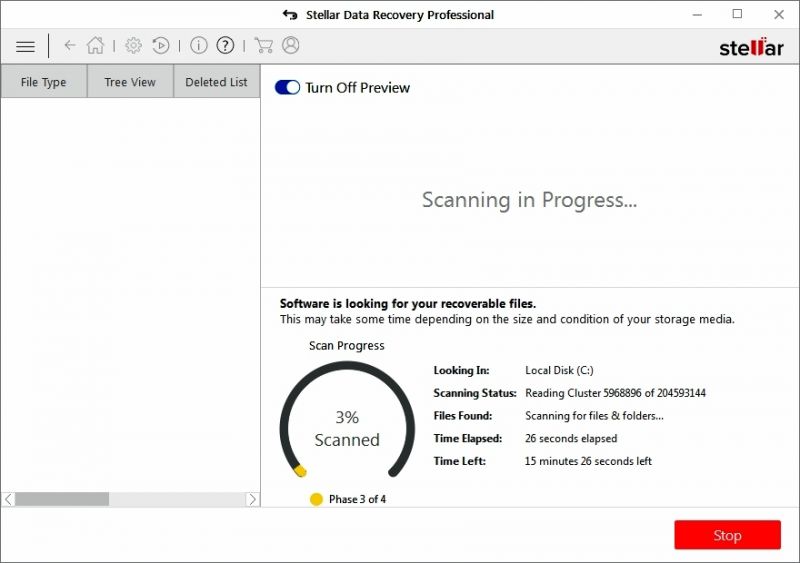
If you still did not find what you were looking for (probably a file or folder that you deleted a while ago), then you need to do a deep scan on the drive. Towards the bottom of the interface, you will find a Deep Scan toggle button. This feature will start reading every single sector/cluster on the hard drive to find anything and everything that translates into data. Even if it finds part of the file, it will list it, but it may be unreadable. If you are lucky, you could at least gain back part of the file, if not the whole.
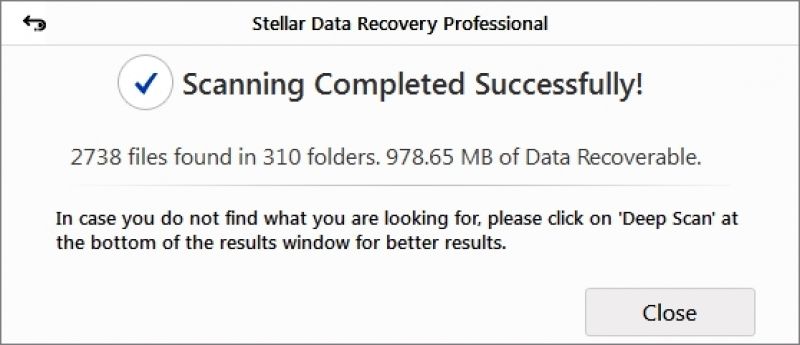
Scanning for recoverable files takes time. The time it takes purely depends on factors such as the type of data you are looking for, the age of the deleted file, the size of the hard drive (storage medium) and the speed of the drive itself. For example, a Deep Scan takes around 15 – 20 minutes for every 100GB of storage, if the drive is in proper working condition. If the hard drive has bad sectors, it may take more time. As for optical drives, scratched discs can cause damage (by overheating) to the optical drive too.
Crucial things to keep in mind when using a recovery utility:
-Disconnect from all networks.
-Stop all running background processes
Stop/disable your antivirus
-Close all applications
-Do not shut down (as far as possible)
-Have a stable power source to avoid power failures
-Have a separate storage drive to save the rescued data
-The destination drive should be equal or larger in capacity than the drive on recovery.
Stellar Data Recovery can not only recover deleted files or data. It can also help you recover data from fully formatted hard drives, repartitioned drives, data lost in partitioning, or data lost due to virus infections. Stellar Data Recovery can hunt for lost partitions and recover data from reformatted drives too. The only important note here is to make sure you avoid overwriting the drive with new data or rewriting the hard drive/storage medium with new data.
The key to successful data recovery is to immediately stop using the affected drive/medium from which data needs to be recovered.
Having the recovery software installed well in advance will turn out as a boon to you if you are one of those generating data that is pretty much important to you and sensitive to your business. Stellar Data Recovery – Professional is one of the cheapest and most trusted data recovery utilities that has been around for more than a decade. In fact, the company is now 25 years old and has earned a name in the data recovery industry. Stellar's data recovery utilities are powerful and very promising. If you are a self-employed professional, run a small business or are into the service industry where maintenance of data is at the core, Stellar Data Recovery is one small investment that can save you crores at the time of need. We recommend investing in one today before you regret not owning one.
