ASUS ZenBook 13 UX331UAL review: Extremely lightweight for the frequent jetsetter
Even though the laptop comes with impressive specifications, the main USP of the ZenBook 13 is the design and form factor.

In 2018, we have seen a revolution when it comes to laptops; this year-round all the top brands have launched notebooks that have some seriously powerful internals and still being packed in an extremely portable chassis. Dell launched the XPS 13, LG debuted the Gram, Acer trimmed down the Swift 7 and building upon their already stellar portfolio of slim notebooks, ASUS brought out their ZenBook 13 (UX331UAL), an extremely lightweight laptop that weighs below a kilo.
At CES 2018, ASUS debuted the ZenBook 13, a refreshed version of their last year’s model. The laptop comes packed with some incredible specifications namely an Intel 8th Gen Core i7 processor, 8GB RAM, audio tuned by Harmon Kardon and all crammed into a stylish chassis. ASUS is well known for offering users the best possible features to its consumers without compromising on the experience.
We take a look at this offering from ASUS and see if it’s all that it’s cut out to be.

Design, Build
Even though the laptop comes with impressive specifications, the main USP of the ZenBook 13 is the design and form factor. On first glance, the unassuming Deep Dive Blue looks elegantly classy and can fit in well in a both, a business and a social environment. The laptop comes in a limited-edition Rose Gold version as well that might be pleasing to most. In for a review, we received the former and upon first sight, we absolutely loved it. The matte-finished exterior is a shift away from the usual glossy metallic surfaces that are found on ZenBooks and with this model, the attraction of fingerprint residue is greatly diminished.
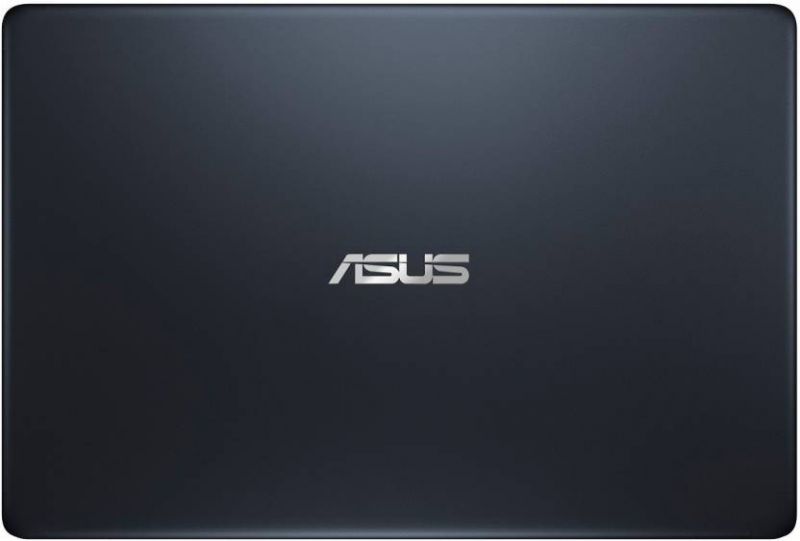
The ZenBook 13 is built in an all-metal chassis with a unibody construction that weighs just 985g and is 13.9mm thick. Though it may not be as light as the MacBook Air, it comes with a 13-inch Full HD display that’s larger than the ones found on Apple’s offering. The laptop is built using a magnesium-aluminium alloy that is claimed to be 13 per cent lighter than the standard aluminium. It is apparent that keeping the weight down to a minimum was the prime focus here.
Featuring an all-metallic body, the lid is extremely sturdy and there was minimal wobble observed. The laptop possesses an overall firmness required for being an ultra-portable laptop. To ensure that the laptop is built to last, ASUS has put it through a battery of tests including military-grade tests that encompass a wider range of temperatures to ensure that the laptop can survive in varied conditions.

The ASUS ZenBook 13 is an extremely slim laptop but in comparison to the Dell XPS 13, it is a tad thicker. However, ASUS has used this extra bit of width to load the laptop with a wide array of ports. It comes with two full-sized USB-A 3.1 ports, a headphone jack, one Type-C port, a microSD card slot, and a full-sized HDMI port. These ports are significantly more than what its competition offers.

The display hinge is pretty flexible and not much effort is required to open it. The lid does have a bit of a wobble when opened but it is not that bad to cause a concern.
ASUS has used a Chicklet-styled backlit keyboard on the ZenBook 13 and there is an option to customise the lights depending on the lighting environment the laptop is used in. There is a fair amount of travel between the keys with it measuring 1.4mm; making it extremely comfortable and convenient for working longer periods. Moving on, the trackpad is great too and it comes with Windows 10 gestures. It is smooth and pretty responsive and we did not find any issues with it.

The entire trackpad surface is a left-click button when pressed upon, except of course the area that’s designated for the right-click. Apart from this, there is the super-responsive fingerprint sensor that’s located below the arrow keys.
Display
In 2018, we expect laptops that have a premium price to be fitted with all the bells and whistles that are out in the market. However, in this respect, the ZenBook 13, was a bit of a disappointment. It does not feature a 4K panel or a touchscreen display; in fact, the only feature you get is a full HD display. While this may not be an issue for most, its rivals like the Dell XPS 13 offer a model with a 4K resolution that gets some serious brownie points.
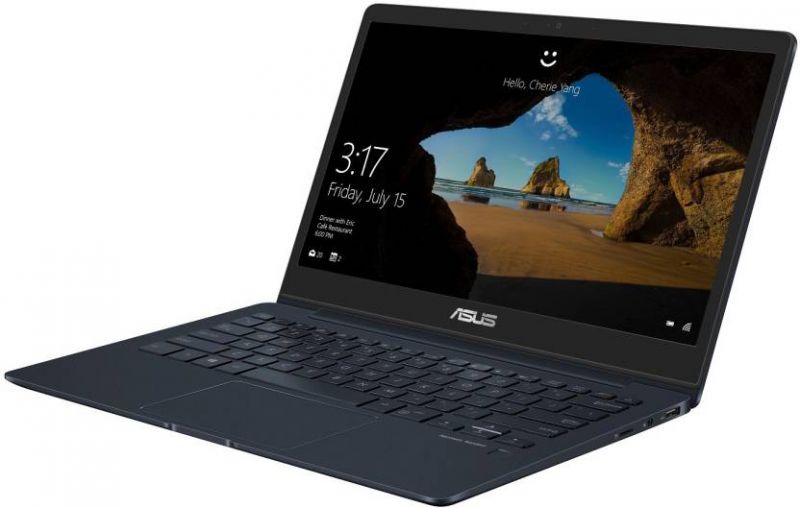
The ASUS ZenBook 13 comes with a 13.3-inch IPS display with anti-glare properties that work like a charm. It does an amazing job of negating the glare from harsh sunlight or even fluorescent tubelights. This is by far the best feature of an adequate display. It also features ASUS’s NanoEdge display that sports ultra-thin bezels that offer an 80 per cent screen-to-body-ratio.
Something that buyers would appreciate here is the viewing angles as it offers a 178-degree angle and this ensures that the image quality isn’t degraded even when viewing it at acute angles. Image quality on the ZenBook 13 is as you expect from an ASUS laptop, which is pretty great. If you like natural colours without the vibrant pop, then you will definitely enjoy the picture quality on this display. Even though this laptop doesn’t feature 4K resolution, the screen will be pleasing to most consumers. With that being said, it does lack that wow factor.
Performance
Though the design and build is the main selling point of the laptop, the ZenBook 13 is built around some amazing hardware. It boasts an 8th Generation Intel Core processor with an option to choose between Intel's i5 8250U or i7 8550U processors. For a review, we received the latter that came with 8GB of LPDDR3 2133MHz SDRAM onboard RAM. For storage, ASUS has thrown in a 512GB PCI-E Gen3X4 SSD here, which is sufficient enough for storing documents, media and other data. It is also available in a variety of configurations aimed at different users with varying budgets.
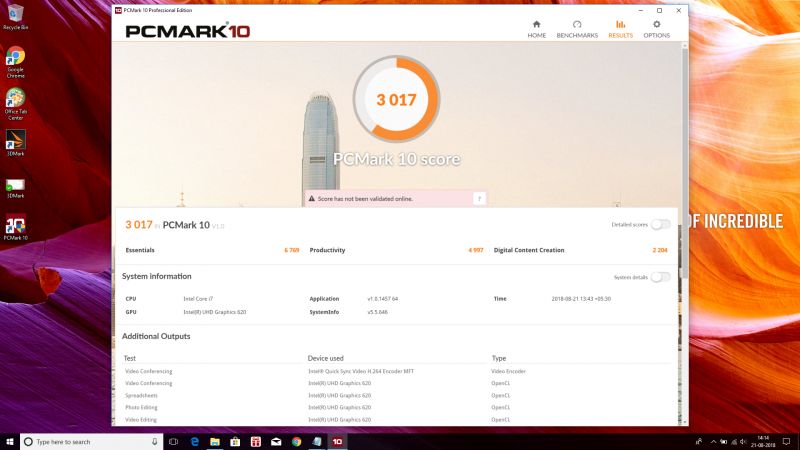
We ran our synthetic benchmarks where FutureMark's PCMark recorded 3017 points and registered an Essentials score of 6769 and a Productivity score of 4997.
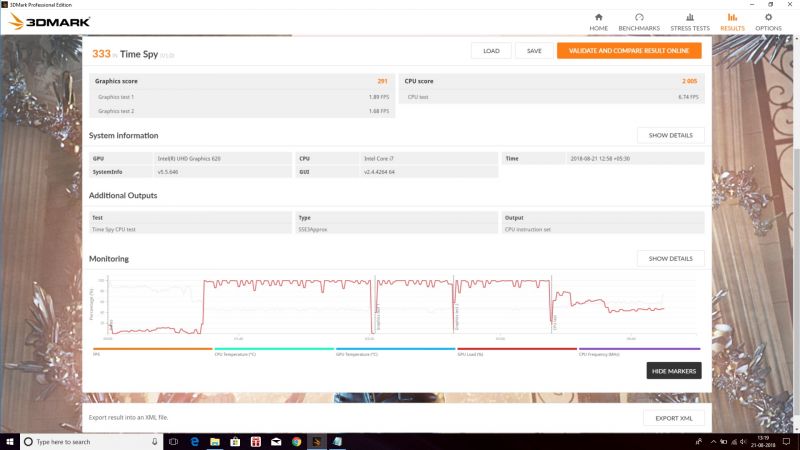
In the intensive 3DMark test, the ZenBook scored 333 points in Time Spy with a Graphics score of 291 points and a CPU score of 2005 points. These scores were expected (lower) as the laptop comes with an integrated Intel UHD Graphics 620 card as opposed to a discreet GPU. This goes to say that the laptop is a strict business product and not for gamers.
As far as the thermal area goes, the laptop remains pretty cool even during continuous usage and the heat management is taken care of well. It does get a bit hotter whilst charging, but it cools off petty quickly as well.

ASUS has added 1W speakers by Harman Kardon, and with it, you get a clear crisp sound that is great on a laptop of this size. ASUS has used its SonicMaster technology that offers a deeper bass and improved audio clarity. So while streaming TV shows or watching movies, you can expect clear audio that makes the watching experience immersive.
Battery
ASUS also throws in a 3-cell 50Whrs polymer battery on the ZenBook 13 and they rate it at an average of 15 hours. While using the laptop continuously to key down this review, along with streaming videos off Netflix and listening to music from Amazon Music, the battery lasted us around 6.5 hours on average. This is about sufficient enough to inch towards the end of a work day without needing to plug it in for a top up.
Miscellaneous
The laptop comes loaded with Windows 10 Home and it also features Modern Standby and Cortana. With Modern Standby, you get an instant on, instant off experience, which is similar to a smartphone. The camera used here has a VGA sensor which is just sufficient enough for standard video calling. It also features Wi-Fi 802 AC and Bluetooth v4.2 as connectivity, which is standard.
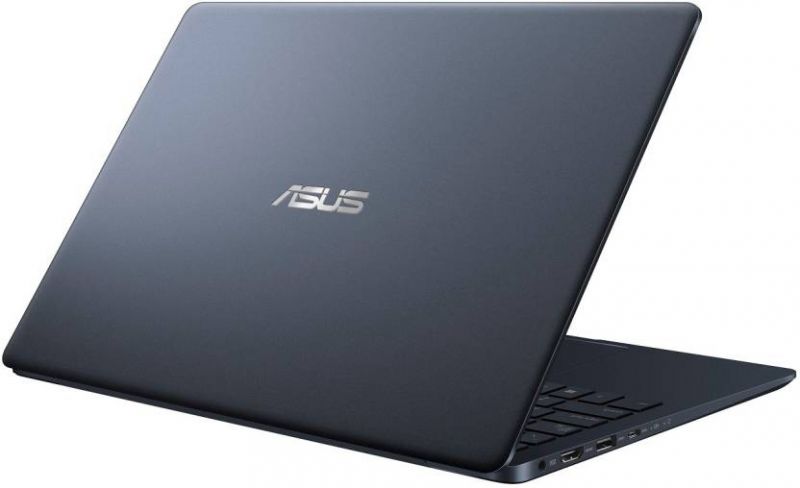
Verdict
The ASUS ZenBook 13 UX331UAL is priced in at Rs 84,990 and other variants are available for a starting price of Rs 66,990 onwards. This is a great ultralight laptop that packs in some serious hardware and ASUS has priced it pretty competitively in the market. The laptop comes with an array of connectivity options that are fitted in a frame that is super slim and in itself gives it a step-up over its rivals. If you are looking for a laptop that looks great for professional as well as social environments along with something that will definitely not break your back while lugging it around, then the ZenBook 13 is an obvious choice.
