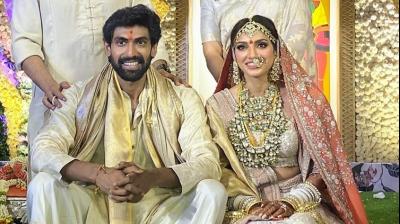Check if your bank account is linked to Aadhaar in 5 easy steps
The government said that bank accounts, not linked to Aadhaar will be declared inoperable post December 31.
Mumbai: The deadline to link our bank accounts with Aadhaar draws nearer as the government has mandated the linking by December 31, 2017.
In a notification dated June 1, 2017, the government said that bank accounts, not linked to Aadhaar will be declared inoperable post December 31. Banks have been henceforth, asking customers to update their 12-digit unique Aadhaar numbers in their bank accounts.
In the rush to linking bank accounts with Aadhaar, chances are that your details may have been misplaced or the bank may have not facilitated the linking despite you submitting your details. To check the same, follow the steps below:
1. Log on to www.uidai.gov.in.
2. Under 'Aadhaar Services', select 'Check Aadhaar & Bank Account Linking Status'.

3. Enter the Aadhaar number and the Security Number to generate an OTP.
4. You will receive an OTP on you registered mobile number. Enter the same on the right hand side of the page, in the box.
5. The website shows whether your Aadhaar number has been successfully linked or not. It will display the status, bank name and the date of linking.